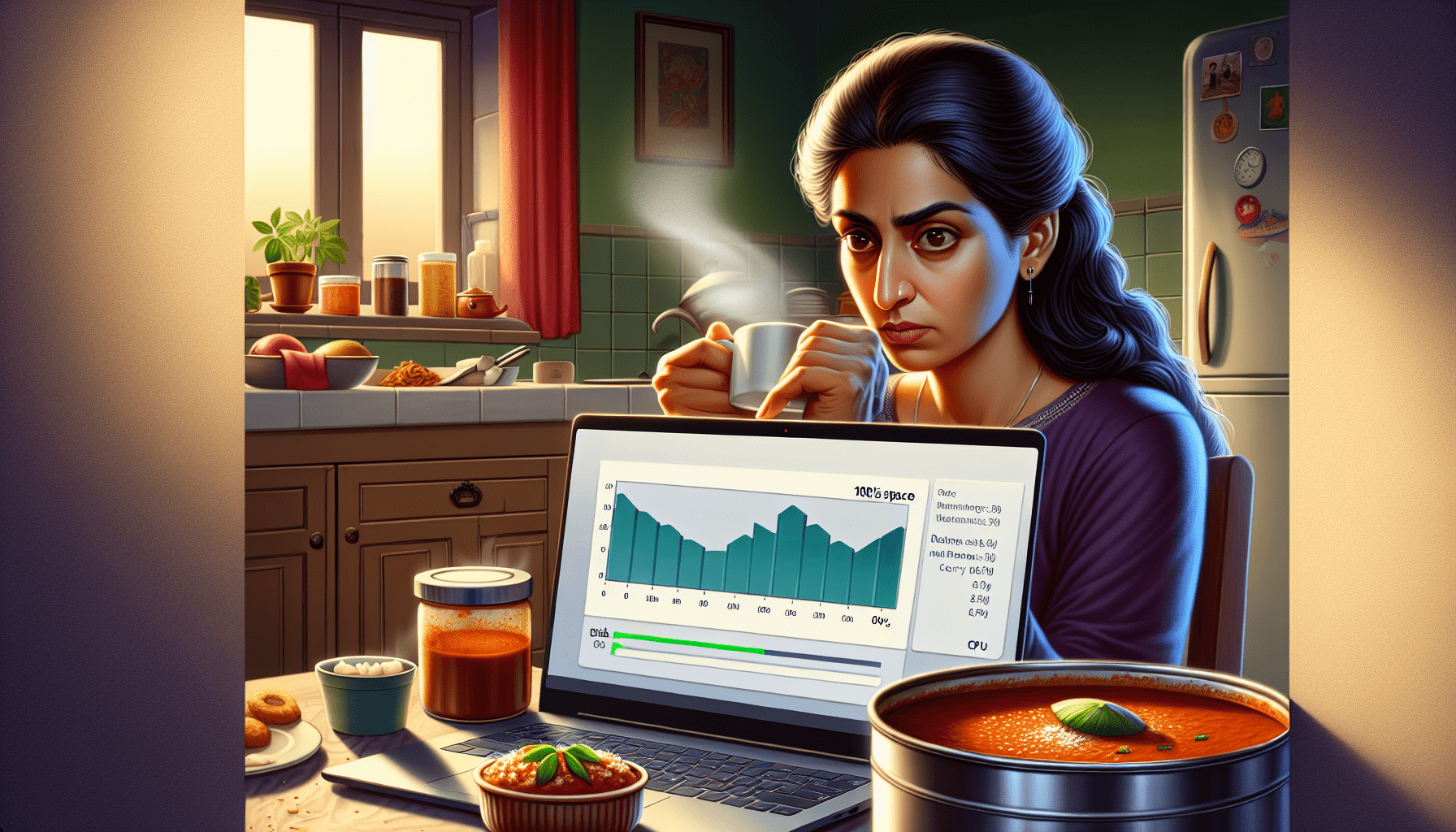I work up this early thing morning on a bad stomach from the beef curry I ate last night. All though my mood was off but it was still worth it and will probably have some more at lunch 🙂
I also got notification that my WordPress websites were down or unresponsive. What a beautiful way to start to morning. Why drink coffee in the morning to get your adrenaline running when you can get the same kick from having all our website down?
Where is what I did to solve it.
- I logged into Cyber Panel to see my resource usage and noticed that my Disk space and CPU usage was at 100%.
- Login to your server provider and restart the server, you should be able to do this via SSH as well. This brought all my websites back to life and CPU usage was back to normal but the Disk space was still at 100%.
- Installed “ncdu” from the terminal to determine which directory was the biggest. Here is the command that I entered that on the root directory
ncdu- The results from the “ncdu” command showed that the log files where overloaded in “/usr/local/lsws/”. I used the following command to delete them.
rm -rf /usr/local/lsws/logs/*
- This normalized the Disk usage space back to normal levels.